YouTube Shorts Green Screen Now Compatible With All Videos
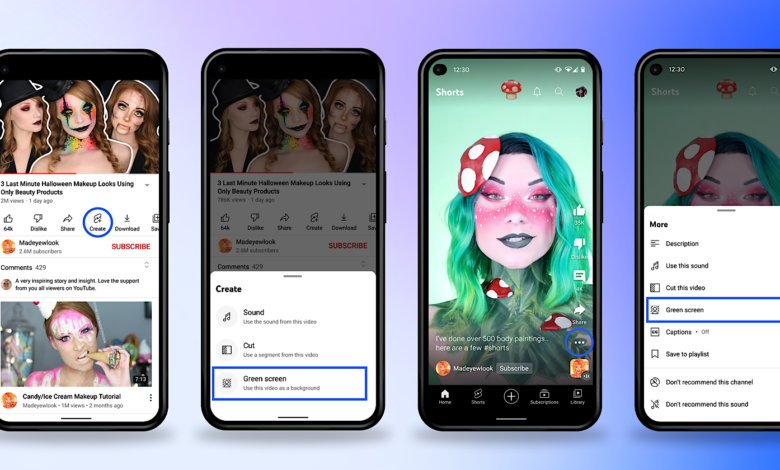
YouTube creators can now remix any video on the platform into a short by expanding the green screen feature.
Previously, you could use green screen to create short videos with other short videos on YouTube.
You can now capture any YouTube video and use it as a background short video.
With the green screen effect, you can overlay shots of yourself on top of the background video.
This feature is commonly used as a way to reply to or provide comments on other videos.
Or it can be used in a comical way. For example, you can take a popular clip and pin it to one of the individuals in it.
There are now more options than ever before to create creative short green screen videos.
Green screen + YouTube shorts
Image credit: Screenshot from support.google.com/youtube/thread/163245781, May 2022.
In an announcement, a YouTube representative stated:
“Green Screen is the newest way to remix with shorts – based on the Cut that started rolling out last month. With Green Screen, you can use any eligible YouTube video or short as the background for your original short video.”
You will have the option to use other YouTube videos with the sound on or off.
To use a Green Screen, go to a video you want to use and select Create > Green Screen in the list of options below.
Alternatively, you can hit the three dots menu on the shorts player and choose green screen.
The maximum length you can create is 60 seconds.
Content creators will get the full credit for the original video when their content is remixed into a Short, which is a whole new way for them to expand their audience.
The only content that cannot be sampled are music videos and other videos that contain visual claims.
If you’d rather your content not be used in Short, you can opt out via a setting in YouTube Studio.
The green screen is gradually starting to appear on the iOS YouTube app. In the coming months, it will be available to everyone on iOS and Android.
Source: YouTube help
Featured image: Screenshot from support.google.com/youtube/thread/163245781, May 2022.




