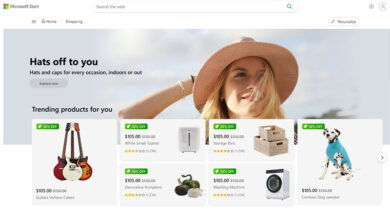New Google Ads Budget Report Tracks Daily Campaign Spend

Google Ads introduces a new budget report designed to help advertisers understand daily and monthly spending behavior.
The current pain point for advertisers is being able to see how their campaign budget is being spent from day to day.
The new report in Google Ads aims to correct this while highlighting how campaign performance has been affected by previous budget changes.
“The budget report provides insight into how your spending is affected by your budget, as well as a breakdown of your daily spending over the course of the month. If you change your average daily budget in the middle of the month, the budget report can show you the impact of that change on your spending and your maximum monthly spending.”
In the report you can also find a forecast of how much you are likely to spend on Google Ads by the end of the month.
The Google Ads budget report depicts the following datasets:
- daily spending: Can be up to twice the average daily budget on days when the ad is most likely to get clicks and conversions.
- monthly spending limit: It will not exceed your average daily budget multiplied by the number of days in the month.
- Monthly spending forecast: Includes cost to date and any budget changes made in between.
How to access the Google Ads budget report
To access the budget report, you’ll first need a campaign with a date range that includes the current month.
If this requirement is met, you can access the budget report from various places in Google Ads.
When viewing the Campaigns page, for example, you can hover over your campaign budget and click “View budget report” to access it.
An example report page is shown below:
Source: Google Ads Help
Featured image: Andrey_Popov/Shutterstock