How To Connect Your YouTube Channel To Shopify
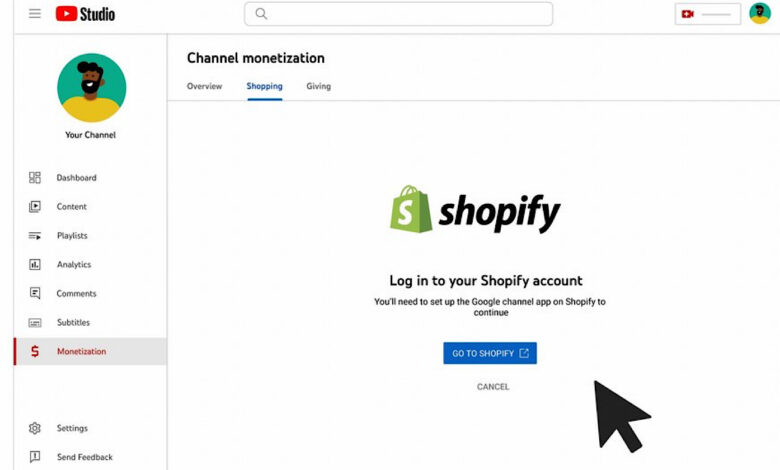
YouTube offers an easy way to connect Shopify stores to channels, allowing content creators and businesses to showcase their products through YouTube.
This launch allows eligible channels to showcase their merchandise and products, which viewers can purchase without leaving YouTube.
This differs from previous integrations where viewers can purchase directly on YouTube rather than visiting an external link.
All channels that meet the following criteria are eligible to link their Shopify store to YouTube:
- The channel has been approved for monetization
- The content creator is located in an eligible country/region
- The channel has 10,000 subscribers or an official artist channel
- The channel’s audience isn’t set to ‘made for kids’
- The channel does not violate YouTube’s monetization policies
You can follow the steps in the next section to link your accounts if you meet the requirements above.
Connect Shopify to YouTube step by step
To sell your products on YouTube, start by connecting your Shopify store to YouTube:
- Sign in to YouTube Studio
- Choose monetization from the left menu
- click the shopping
- click Connect store
- click Shopify
- Choose Complete
YouTube will direct you to Shopify to complete the setup process.
Sign in when prompted and select Add the application To add a Google Channel to Shopify.
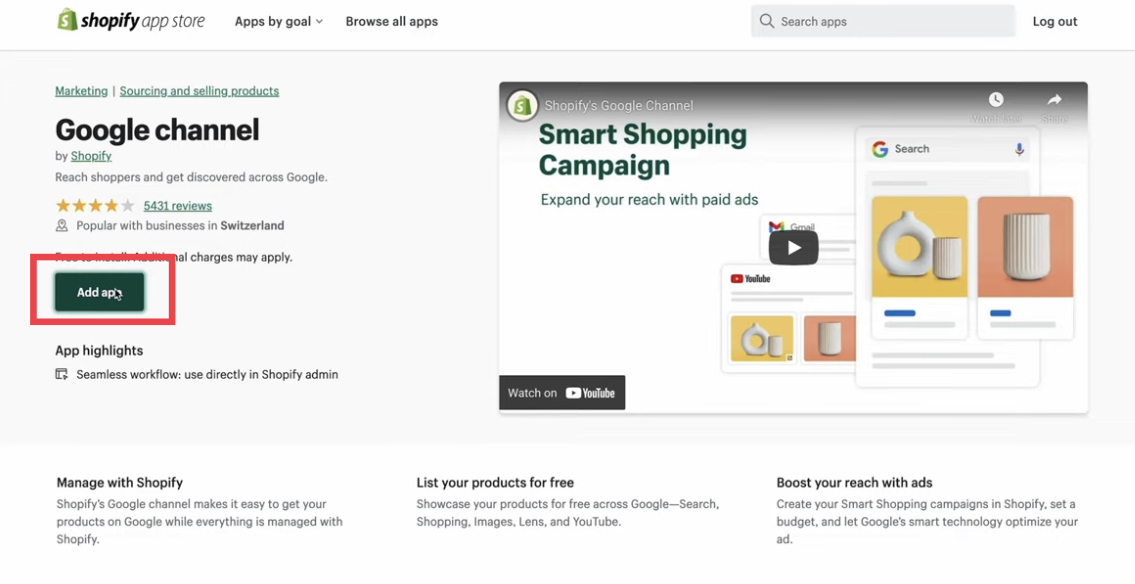 Screenshot from YouTube.com/CreatorInsider, July 2022.
Screenshot from YouTube.com/CreatorInsider, July 2022.Then, you will have to complete the following steps in Shopify:
- After adding the Google app to Shopify, click on Add a sales channel at the top right.
- Choose Link a google account and login.
- Complete all store requirements on the next page (see image below).
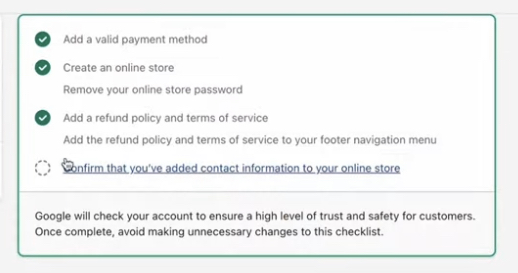 Screenshot from YouTube.com/CreatorInsider, July 2022.
Screenshot from YouTube.com/CreatorInsider, July 2022.At this point, you’re almost done; There are only a few more steps left.
Then, complete these steps while you’re still in Shopify:
- Add your Google Merchant Center account (if you don’t have one, you’ll have to create one).
- Agree to the Google Terms of Service.
- Choose Complete setting.
Now that you have your accounts linked, the final step is to sync your products to YouTube.
- On the next screen, tap start.
- Make sure your channel meets the requirements, then click Complete.
- Select your channel from the dropdown menu.
- Agree to the YouTube Shopping Terms of Service and click Complete setting.
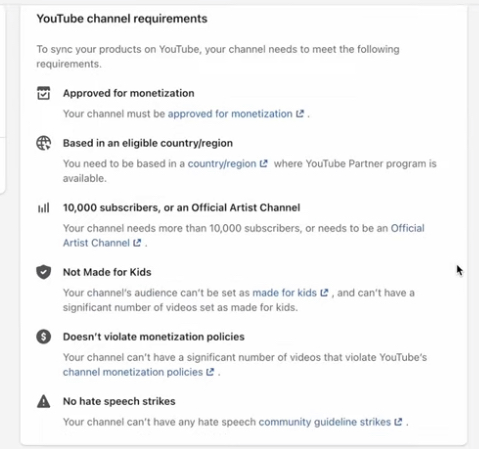 Screenshot from YouTube.com/CreatorInsider, July 2022.
Screenshot from YouTube.com/CreatorInsider, July 2022.After you’ve completed the onboarding process, YouTube will review your products for compliance with its policies and the Google Merchant Center policies.
The approval process is said to take several business days to complete. Once approved, your products will appear on YouTube, and you can select the videos you want them to appear on.
Benefits of linking YouTube to Shopify
- Vision: You can feature products directly below videos, on end screens, and elsewhere across YouTube.
- automation: Your product catalog automatically syncs with YouTube. The updates will apply to your channel when products are added or removed to Shopify.
- additional features: Get access to YouTube Shopping features such as live shopping.
- Exit on siteViewers can buy your products without leaving YouTube.
- Shopping tab: When channels link their Shopify account to their YouTube channel, they open the Shop tab, which acts as a digital storefront.
On-site checkout is currently only available for US channels.
Source: Youtube
Featured image: Screenshot from blog.youtube/news-and-events, July 2022.




