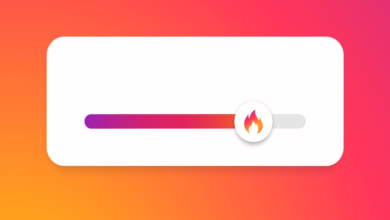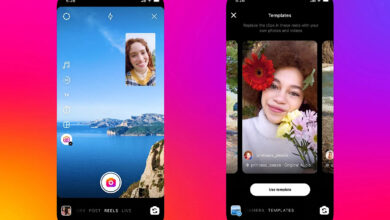Social Media Analytics: A Guide To Get Started

According to Statista data, 92.1% of American marketers in companies with more than 100 employees use social media marketing to achieve a wide range of goals. US marketers will spend $80.6 million on social media advertising in 2022.
That makes sense given that 4.62 billion People all over the world use social media. Specifically, 26.3% use social media to find products to buy, and 27.7% use it to find inspiration for things to do and buy.
In other words, if your company has a product or service to sell, your potential customers may be looking for a reason to buy from you and your competitors on social media.
To determine how social media affects a business, you need social media analytics.
What is social media analytics?
Social media analytics provides valuable data that marketers can use to measure audience growth and engagement for your business. Social media analytics allows marketers to answer various questions, including:
- What demographics make up my social media audience?
- Which social networks are driving the most traffic to your website?
- How does a particular message resonate with your audience?
- How well is a particular campaign performing?
- Does social media help you achieve specific goals for your business?
- How do competitors use social media to reach their customers?
Ultimately, social media analytics gives marketers the insights they need to choose the right social networks to focus their efforts on and to know what kind of social media tactics will yield the best results.
What are the most important metrics to track?
Most marketers want to know the return on investment (ROI) of their social media marketing. Does social media marketing positively affect their bottom line?
For those who invest in advertising, platforms like Facebook and YouTube offer social media analytics that can show which ads and ad campaigns generate the most impressions and clicks to your website, leads and sales.
These metrics allow marketers to invest their budget in advertising strategies that will generate the most revenue for their business.
However, analyzing organic marketing through social media can be more difficult. Social networks usually offer metrics that allow you to see your following.
- How your audience has grown over time. This data can be valuable in determining what helped you increase your followers versus what led to you losing followers.
- The general demographics of your audience. Let’s say your business only sells to clients in a certain region, but 90% of your followers are not from that region. In this case, you will have to adjust your tactics to attract the right demographic of followers.
- How many people see your content. To achieve more brand awareness, you need to publish the type of content that leads to more impressions and reach.
- How engaged is your audience with your content?. You can use metrics like likes, shares, and comments to see what types of posts not only reach your audience but also move them to engage with it.
- How well competitors are performing on social media. Some social media analytics tools allow you to monitor competitors to determine where your audience is most active and engaged and which content is resonating the most.
Metrics around audience growth, demographics, and content engagement won’t tell you exactly what tactics generated the most leads or sales. However, they can tell you if your marketing messages are reaching and influencing the right people.
If you don’t have an audience, your audience doesn’t align with your ideal customer demographics, or your content isn’t eliciting any interactions, it can be safe to assume two things:
- You are not achieving any business goals with your current approach to social media marketing.
- Your current approach to social media marketing needs to change.
If your content has a low number of impressions and interactions, it can be safe to assume that your target customers are not receiving your marketing messages and are not moving from those posts to the next stage in your sales funnel.
Examples of social media analytics
Most social networks offer social media analytics for marketers who want to gain better insights to improve their social media efforts.
Below are some examples of the analytics data that you can access from your social media accounts.
Facebook provides insights for Pages, Groups, and Ads.
Facebook page insights Analytics on your Page audience growth, audience demographics, and post engagement. Detailed information and metrics for your Page include the following.
- Access post, shares, reactions, shares, comments, view photos, and link clicks.
- New followers and unfollowers.
- Audience age, gender and location.
Facebook group insights (For groups with more than 50 members) Shares analytics on the top contributors to your group, when group members are active, and how many members joined your group within a specified time frame.
Meta Ads Manager Detailed analytics about your advertising campaigns. This data covers your ad performance, ad audiences, performance by platform (Facebook vs Instagram), and expected delivery vs actual results. Metrics include the following (depending on ad type and conversion tracking setup).
- performance and clicks.
- Results are based on ad objective, reach, impressions, cost per result, and amount spent.
- CPM and CPM reached.
- Page share, post reactions, save posts, post shares, link clicks, page likes, and cost per link clicks.
- Video Impressions, Play Duration, Playback 2-3 seconds, ThruPlays (videos watched for at least 15 seconds until videos complete), and Cost Per View Duration.
- App shares, installs, cost of share, and installs.
- Website leads, content offers, registrations completed, adding to carts, checkouts, and registrations completed.
- Click rates and CPC.
- Offline leads and conversions.
- Messaging conversations, replies, new connections, and purchases started.
Youtube
Youtube Provides analytics for your channel, videos, and ads.
Channel analytics shares detailed information and metrics about your audience and engagement. This data includes:
- Channel views, total watch time, and changes in the number of subscribers over a specified time frame.
- Top content, including video length and view count.
- Content analytics, broken down by videos, shorts and live broadcasts.
- A track that shows the number of impressions, views, and watch time of your content.
- How viewers found your content (live, YouTube search, embedded players on other websites, suggested videos).
- Returning viewers, unique viewers, and subscribers.
- Audience demographics (age, gender, location).
- When viewers are online.
- Channels and other videos watched by viewers.
Video Analytics digs deeper into the details of every video you upload.
- Views, watch time and resulting subscribers.
- Average view duration and percentage.
- traffic sources for your video.
- Impressions, click-through rates, views, and unique viewers.
- Third-party sites and apps that included your video, search terms that lead to your video, and content that suggests your video.
- Likes and dislikes.
- Watch time of subscribers.
- Audience demographics.
Video ad analytics Shares details about ad performance within Google Ads Manager next to Google Ads.
In addition, you will find Brand influence scales f creativity analytics.
Instagram Users with a business or creator account can view insights about their audience and content within the Instagram app. Detailed information and metrics for your account include:
- The number of Instagram accounts you have accessed and interacted with your profile and content.
- A breakdown of which accounts were reached (followers vs. non-followers), what type of content they were reached for, and top content by type, impressions, and profile activity.
- A breakdown of engaged accounts (followers vs. non-followers) and interactions based on content type.
- Total followers and the number of followers and non-followers over a specific time frame.
- Audience demographics (age, gender, location).
- The times your audience is most active (days and hours of the day).
- Best content based on business title clicks, call button presses, email button presses, comments, follows, impressions, likes, interactions, profile visits, reach, saves, shares, text button clicks, video views and website taps.
Detailed post insights are given based on content type.
- Post insights include interactions (likes, comments, shares, saves), accounts accessed, and profile activity (visits, follows, button clicks).
- Story insights include accounts reached, interactions, profile activity, impressions, shares, replies, and navigation (forward, next story, exit, or return).
- Clip insights include plays, accounts reached, and interactions.
- Video stats include views, accounts accessed, interactions, and profile activity.
- Live video insights include accounts reached, interactions, profile activity, and peak concurrent viewers.
Instagram ads analytics It can be found in the Meta Ads Manager, as mentioned above in the Facebook section.
Tik Tok
TikTok provides analytics for your account, content, and ads.
Access your account analytics and content under Creator Tools. Detailed information and metrics for your account include:
- Engagement (video views, profile views, likes, comments, and shares) over a specified time frame.
- Follower growth rate, demographics (gender and location), activity times (days and hours of the day).
Detailed content insights include total playtime, average watch time, number of users who watched the full video, likes, comments, shares, saves, retention rate, traffic sources, and new followers.
Hinge live analytics Include total live views, total live time, new viewers, unique viewers, new followers and diamonds earned.
Tik Tok Ad Analytics It also provides detailed information about ad performance, including cost per click (CPC), CPM, impressions, clicks, clickthrough rate (CTR), conversions, cost per action (CPA), conversion rate (CVR), and views. Video, cost per conversion.
Additional social media analytics
If you use the following social networks, learn more about how to access your account’s social media analytics.
- Twitter: Provides analytics for your account, tweets, and ads.
- Linkedin: Provides analytics for creatorsAnd appearanceAnd pagesAnd advertisements.
- snap chat: Provides your own analytics the accountcontent and advertisements.
- Pinterest: Provides analytics for your business the accountcontent and advertisements.
Social media analytics tools
Many social media management tools offer analytics about your accounts and content.
Additional social media analytics tools also collect analytics data from your accounts, content across multiple platforms, and your competitors’ accounts and content.
If you’re looking for deeper insights into your social media activity and your competitors, here are a few options to check out.
- Tailwind It allows you to manage content and view analytics data for Pinterest, Instagram and Facebook. Pricing starts at $9.99 per month.
- sword It allows you to create analytics dashboards for data from your social media accounts, your website, financial tools, sales tools, and more. Pricing starts at $19 per month.
- Rival IQ It allows you to track the performance of organic and paid social media and your competitors. Pricing starts at $239 per month.
- five It allows you to track your organic and paid social media performance across multiple platforms. Pricing starts at $315 per month.
conclusion
Between the insights provided by social platforms and third-party social media tools, you should be able to find the data needed to make better marketing and advertising decisions. Once you have reviewed the available data, you should be able to decide which additional data sources you need to access and what tool can provide them.
More resources:
- A guide to social media algorithms and how they work
- Social media usage statistics for digital marketers in 2022
- Social Media Marketing: A Complete Strategy Guide
Featured image: antstang / Shutterstock