Microsoft Launches Local Search Ads For Bing
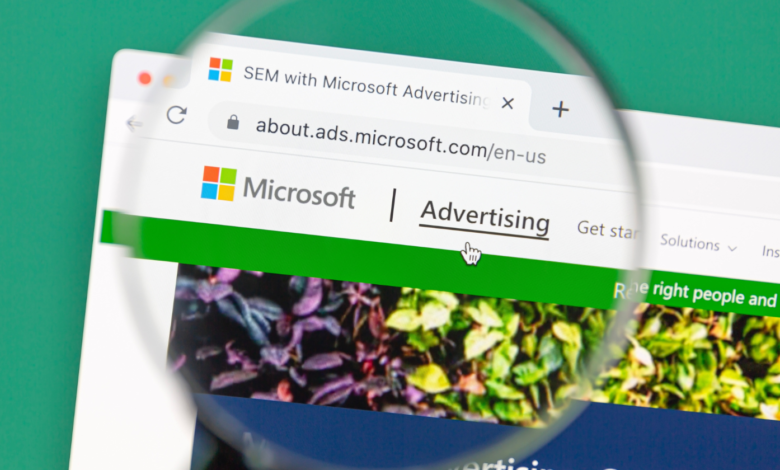
Microsoft announces Local Search Ads for Bing, a new ad experience that can help companies boost local visibility and stand out from competitors.
Additionally, Microsoft is rolling out several new updates this month to help advertisers track conversions, clean up UET tags, and build aggregate audience lists.
Here’s more about the updates Microsoft has planned for advertisers this month.
Local search ads
Microsoft Local Search Ads are designed to give companies a prominent position in search results.
Runs on the local results entity of the Bing search engine results page and Bing Maps on your computer.
When someone searches for a local business on Bing, they’ll see the new local search ad units along with other search results.
Companies can use local search ads to promote their products and services to potential customers in the area.
In addition, the ads provide basic business information, such as company location, phone number, and business hours.
This feature is particularly useful for businesses that rely on foot traffic. By providing this information up front, companies can make it easier for customers to find them and make a purchase.
You must have a Microsoft Advertising account and set up site extensions to get started.
After that you will have the ability to create a local search ad. Once done, it will appear in local search results when someone searches for a related keyword or phrase.
Other updates to Microsoft Advertising in March
Code-free custom conversion setup wizard
One of the hottest new features Microsoft is rolling out this month is the code-free custom conversion setup wizard.
This new tool allows you to set up custom conversion tracking without updating your website code.
Alternatively, you can enable Microsoft Clarity Insights under the Universal Event Tracking (UET) tag and set up conversion tracking by event.
Clean UET tags
Microsoft is introducing a new option under UET settings to delete unused tags.
This feature is useful for businesses that need to clean up conversion data, have duplicate tags, or have a new website.
To delete tags, check the box next to the unwanted UET tag and delete it.
Note that tags can only be deleted if they are not related to the conversion objective or audience or have been shared with another account.
Custom version updates
Microsoft is rolling out updates to the custom groups that were announced last month.
This means that you can create bulk lists for the following audience types: Customer Match, Custom Audience, Remarketing, and Dynamic Remarketing.
Previously, it was only possible to combine Customer Match with other Customer Match lists or Custom Audiences with other Custom Audiences.
New shopping markets in North America
Later in March, Microsoft will enable shopping advertisers to upload feeds in French in Canada and Spanish in the US.
This will allow potential customers to see ads in their preferred query language in their country.
Advertisers can upload new feeds using the existing file upload process. Upon upload, ads will appear in the user’s query language in the associated countries.
In summary
Microsoft Local Search Ads is a new tool for companies looking to increase their visibility in local search results.
Local search ads businesses can start today by setting up site extensions and creating one.
Additional Microsoft updates make it easier for advertisers to track conversions, clean up UET tags, and build custom audience lists.
The code-free custom conversion setup wizard is noteworthy because it allows custom conversion tracking without updating the website code.
This will save time and effort and allow digital marketers to focus on optimizing their campaigns.
Featured image: IB Photography / Shutterstock
source: Microsoft




