Bluehost Unveils Easy WordPress Ecommerce Solution

Bluehost has announced a new point-and-click solution that makes it easy for almost anyone to set up an ecommerce store with WordPress.
This is an opportunity for companies for whom the complexity of technology has been a barrier to entry.
It is also an open door for agencies that can now serve smaller clients more easily and help them become larger, more successful businesses.
Bluehost highlighted the following benefits of their new e-commerce solution:
- Easy – Set up your beautiful online store to suit your needs, even with no prior on-site experience, and with the option to rely on in-house experts to create it for you if needed.
- Customizable – Flexible, powerful, high-performance, and beginner-friendly. The new specially designed Wonder theme, which comes with the product, is highly customizable to suit your own look and feel.
- Sponsored – Bluehost simplifies your WordPress experience. Enjoy the power of WordPress without having to browse through 59,000+ themes and plugins. Handpicked and designed by WordPress experts, Bluehost provides all the plugins you need, and not the ones you don’t.
- Powerful – Combined with WooCommerce capabilities and YITH plugins, two well-known WordPress brands, it’s the only product that offers this combination of capabilities.
Point and click and done
For some, 90% of the battle to start selling online is technology.
While the guiding principle of WordPress is to make the software so easy to use that it only takes five minutes to install, WordPress itself is really just the core on which the finished website is built.
To complete a website, the WordPress core must be extended with plugins such as WooCommerce and connected to an API to implement other functions.
What Bluehost did is take all those bits of internet connection and turn them into point and click steps.
Getting started starts with an internal process where necessary components such as WooCommerce, Yoast, and block themes are installed in the background.
The user then clicks through a series of steps such as connecting a payment processor to make the website work.
This is achieved through a tab-based menu system.
Tabs correspond to the following steps:
- General Settings
- Add products
- Customize your store
- Advanced Options
- Launch your store
Screenshot of the General Settings page
The image below shows the second step of creating a new store, which includes necessary information such as a payment processor, shipping label setup, and ecommerce tax calculations.
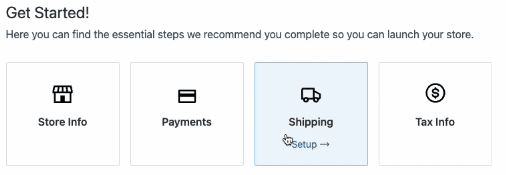
All the user needs to do is click on the tabs on the left to advance to the next step in an organized manner, Step 1, Step 2, Step 3.
There is contextual documentation to help users who may need information as well.
The screenshot below shows the product data upload/import interface, with a link to the documentation below.
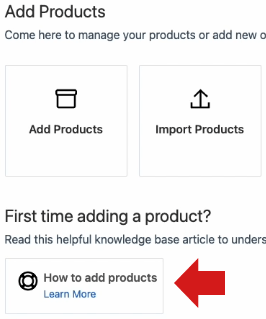
Important pages within the site are created using pre-made block form templates.
Blocks are the terms used in the uncoded visual design interface in WordPress.
One just chooses the type of page to design and clicks on the button.
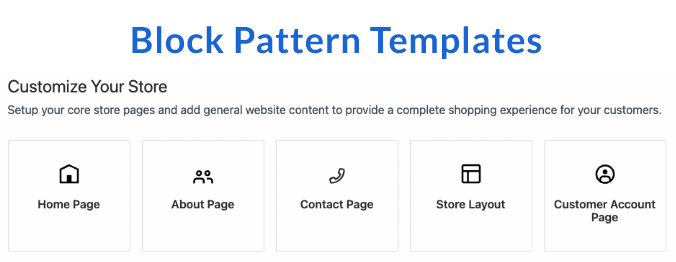
There are also optional advanced features such as a customer wish list functionality, product filters, gift card sales and a customizable customer account page.
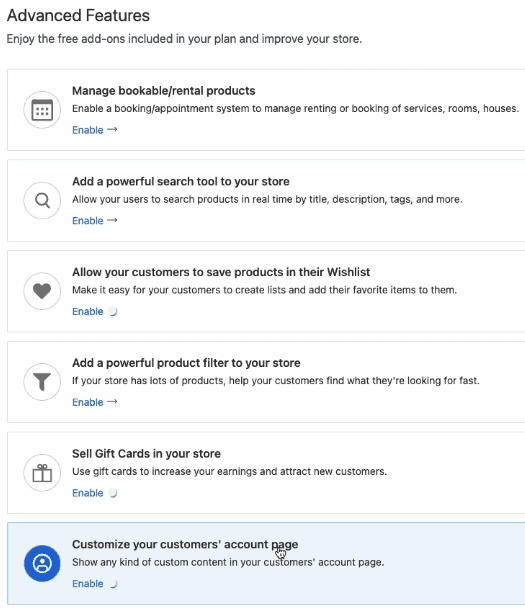
Each store starts with a starting point template that can be customized to look exactly as the site owner desires.
This part is probably where it might be useful to know how to customize block themes to add background images and change fonts and colors for different sections of a webpage.
This part of getting started with the site may be the part where some users may stop.
But WordPress blocks are designed with intuitive contextual menus that are clearly labeled.
Below is a screenshot of how your e-commerce site will look once you customize the splash template.
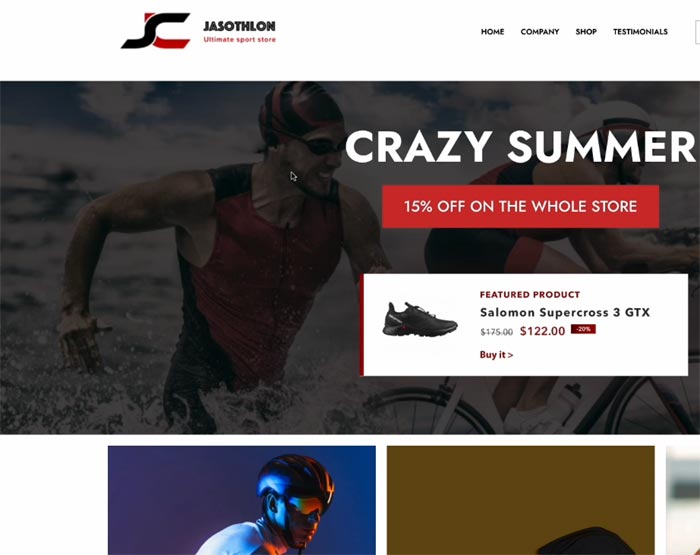
This is a screenshot of the blocking interface for customizing a webpage:
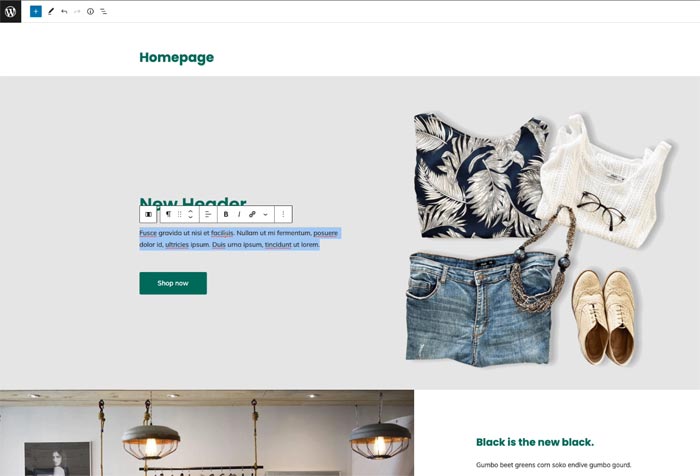
Close up of the WordPress block interface showing the contextual menu for block modification:
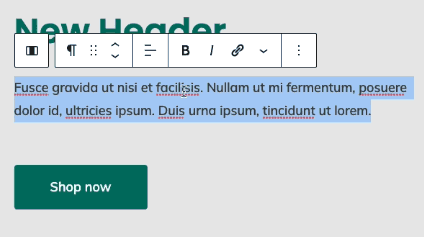
Bluehost WordPress Ecommerce Solution
WordPress is a popular way to build an e-commerce website but it is difficult for a website owner to do it themselves.
This difficulty is one of the main reasons why website building platforms with proprietary technologies are becoming increasingly popular.
What Bluehost has done is great because they take a widely loved content management system but don’t simply point and click and make it easy for almost anyone to create an ecommerce site with advanced capabilities like the ability to sell gift cards.
According to Ed Guy, President of Newfold Digital, the parent company of Bluehost, YITH, and Yoast:
“With the launch of Bluehost’s new Commerce Solutions, our team is catering to small businesses who are looking for the flexibility and power of WordPress but want the online entry and selling experience to be simple.
Our curated experience strikes the perfect balance between security, reliability, and functionality by harnessing the power of WordPress and putting it in the hands of users in a way that feels intuitive and native to each of our customers looking to grow their businesses. “
Bluehost has achieved the goal of making it easy to build advanced e-commerce websites.
This is important not only for business owners but also for web developers and search marketing agencies as it provides an additional way to serve small businesses that may not be ready with a bespoke solution and help them start their journey to becoming more successful.
the quote
Read the blog post on Bluehost
How our new e-commerce solution will make your life easier
Featured image by Shutterstock / Tirachard Kumtanom




